Create a Dataset
Table of contents
Create a New Dataset
To create a dataset record, navigate to your project dataverse and select the ‘+Add Data’ button. You will be taken to the dataset creation page where you can provide metadata describing the contents of your dataset record. You will also be able to upload data, documentation, and code files via this page. (Create Dataset Video Tutorial)
Dataset Template
If a Dataset Template is enabled within the project dataverse, the dataset creation page will be customized to the specifications of that template. You can see which template you are using at the top of the page.
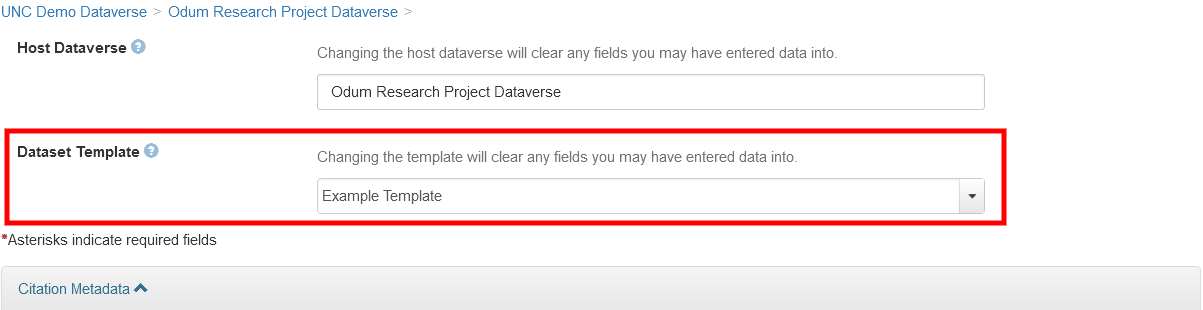
To choose a different template, or remove the template entirely, select the drop-down menu under Dataset Template and choose which option suits your needs.
Citation Metadata
The Citation Metadata section of the dataset creation page is comprised of the fields required to generate a complete data citation for your dataset record. Within this block you will find required metadata fields denoted by an asterisk. Fill in each of the required fields with the necessary information. If you need additional fields for multiple authors and/or contacts, click the + button beside the appropriate field.
Required fields include:
- Title
- Author(s)
- Contact(s)
- Description
- Subject
It is also recommended to provide at least three Keywords. Each keyword should have its own field. To add a new Keyword field, click the + button.
When creating the dataset record for the first time, you will be shown a limited metadata selection; however, there are additional fields available to help facilitate discovery within the UNC Dataverse platform. To provide more context about the contents of your dataset record, please see the Edit Metadata (link) section.
Metadata Formatting
As you enter information into the provided metadata fields, please keep in mind that text entries within UNC Dataverse are case sensitive. It is important to be consistent with the format you are using within your metadata fields.
For instance, when entering Keywords, we recommend sticking to a ‘Sentence case’ format, meaning the first word in a keyword phrase is capitalized and all words following are lowercase. This ensures that users searching for a particular metadata entry via the facets on your project dataverse page only need select one phrase instead of each variation of it. Whichever format you decide upon, keep note of it for all contributors and curators to your project dataverse.
Additional Metadata Blocks
UNC Dataverse offers a selection of metadata blocks specific to certain disciplines. These include Life Sciences, Geospatial, Social Sciences and Humanities, Astronomy and Astrophysics, as well as Journal metadata. These additional blocks provide subject-specific metadata fields to further describe your research data in line with metadata standards and practices accepted by their respective research communities.
If your project fits within any of these subject areas, you may include the metadata block within your Dataverse customizations when creating your Dataverse (link), or, you may update your pre-existing Dataverse through the ‘General Information’ (link) option. Once you’ve created your draft dataset, you will be able to fill in these additional metadata fields by selecting ‘Edit Metadata’ (link).
Upload Files
Enter text here
File-level Metadata
Descriptive text about this section.
File-level Tags
Descriptive text about this section.
File Paths
Descriptive text about this section.
Edit Metadata
Enter Text Here
Edit Files
Enter text here
Edit Terms of Use
Enter text here
Enable/Disable Guestbook
Enter text here
Access Controls for Data
Enter text here
Restrict Access to Data
Descriptive text about this section.
Grant Permissions
Descriptive text about this section.
Unrestrict Access to Data
Descriptive text about this section.
Submit for Review & Return to Author
Enter text here
Publish Data
Enter text here