Create an Account
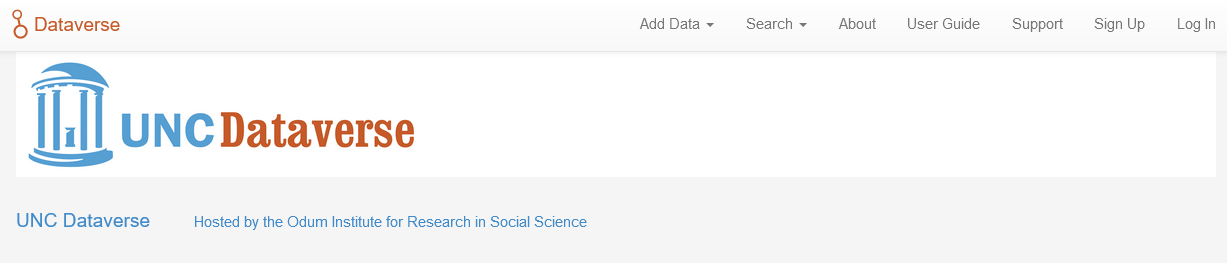
New UNC Shibboleth and Non-UNC Shibboleth users can create a free UNC Dataverse account using the Institution option.
Institution Option
If you are located at a university or institution that uses Shibboleth single sign-on as part of the InCommon Federation as a Research and Scholarship entity, you may login and create an account using your institutional credentials. Simply search the drop-down menu for your institution’s name. Login with your institution’s credentials and fill in any additional information in the account form provided by Dataverse. Agree to the UNC Dataverse Terms of Use and create your account. Now you can login to UNC Dataverse using your institution’s single sign-on.
Please see our FAQs for questions about account transfers.
If your institution is not represented in the Institution drop-down menu, but you know it uses Shibboleth single sign-on, please contact your university’s identity management team, usually an ITS department and ask that:
- Your institution offer the "Research and Scholarship Attribute Set" to all Shibboleth service providers
- Or, have your institution share the attribute set with dataverse.unc.edu explicitly
For new users who do not fall under UNC Shibboleth or Non-UNC Shibboleth, please see our User Permissions Policy.
Local Account Requests
Users who need to contribute to pre-existing UNC Dataverse project dataverses, but their institution is not part of the InCommon Federation and does not use Shibboleth single sign-on, will need to request a local UNC Dataverse account be created for them.
Local account requests must be submitted with the following information:
- First Name
- Last Name
- Username
- Email address
- Affiliation
- Position
- URL to UNC Dataverse project dataverse you wish you contribute to
Requests will be processed as soon as possible, and Odum Archivists may need to contact you for additional information. We will also reach out to the Admin(s) of the UNC Dataverse project dataverse to confirm that you have permissions to contribute to their dataverse before creating your local account.
Odum Institute Data Archive reserves the right to revoke a local account at any time if the user is found in violation of our Terms of Use.
User Dashboard
The User Dashboard is where you can find your account information, access your notifications and dataset records, and generate an API Token.
My Data
My Data is a list of all Dataverses, Datasets, and Files you either own or have permissions to access. You can search through the list here by keyword or using the filters on the left side of the page.
Notifications
Notifications will appear in this section with a link to the dataset record and the Dataverse. The date the notification was sent is also listed in each notification. You can remove a notification by clicking the ‘x’ in the upper right of each notification box.
Account Information
This section allows users to review their account information. Accounts using an Institutional login are unable to edit their account information. If you are leaving your institution and would like to transfer your account, please contact UNC Dataverse Support using the Support button at the top of UNC Dataverse. Please note that there is a known issue with verifying emails from certain institutions. You can read more about it in our FAQs – Account section.
API Token
UNC Dataverse users can generate an API token to utilize the Dataverse APIs. API tokens are valid for one year. Review the Dataverse API Guide for more information on available APIs and their functions.